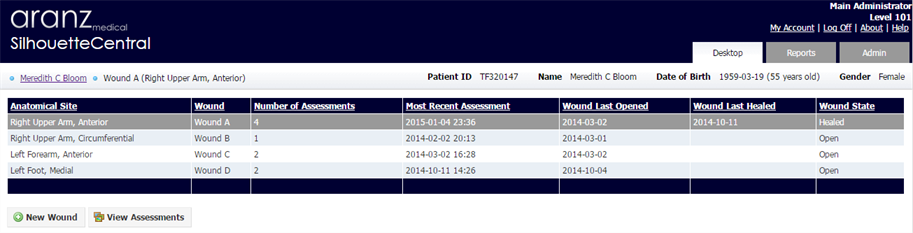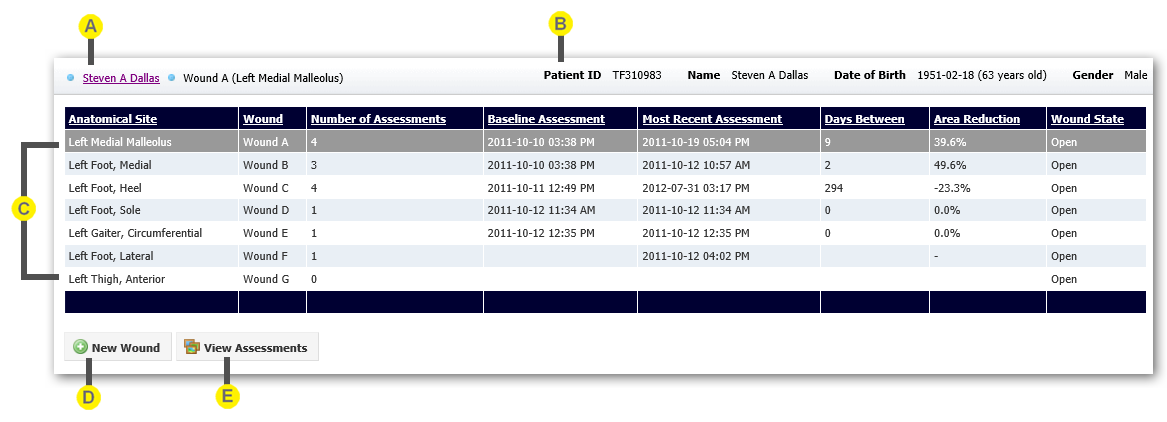
The Wound Manager displays information about all the wounds for a selected patient.
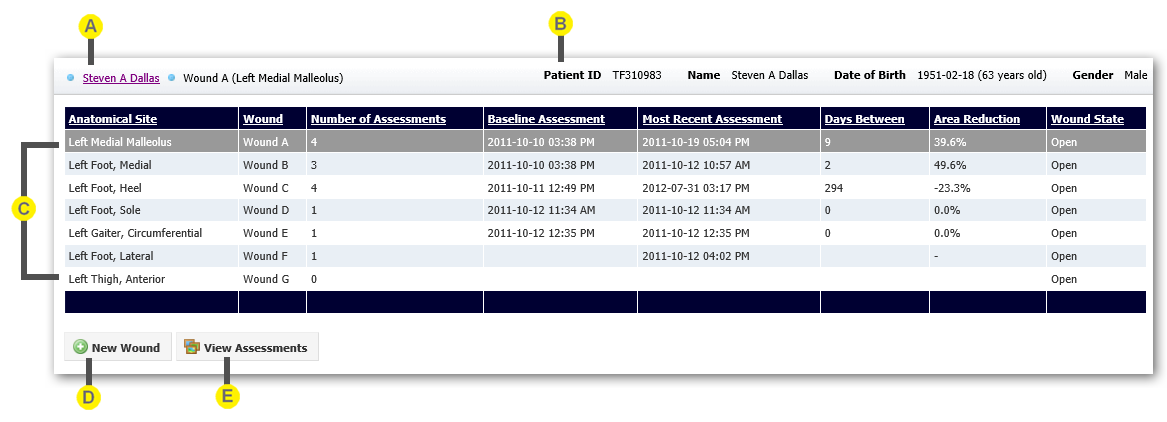

|
Breadcrumb Click on the patient's name to return to the Patient Select screen. |

|
Patient details This summarizes the currently selected patient's details. |

|
Wound table The Wound table lists the wounds for the currently selected patient, together with the number of assessments and anatomical site label. Click on a wound, then on View Assessments to view the Wound Details. |

|
New Wound Click the New Wound button to add a wound for the selected patient. While wounds are generally created on SilhouetteConnect, there are some situations where it can be useful to create them on SilhouetteCentral, for example, if you are setting up a new patient for another user. |

|
View Assessments Click the View Assessments button to view details for the currently selected wound. The Wound Details screen will be displayed. Clicking the View Assessments button will also allow you to edit patient notes prior to the first assessment being captured. |
The columns visible within the wound manager table include:
|
Anatomical Site The anatomical region of the body that the wound is located on. |
|
Wound The wound identifier for the wound. This is used to uniquely identify multiple wounds on the same anatomical site. |
|
Number of Assessments The total number of assessments that have been performed for this wound. This will not include assessments with images, but also those that contain wound notes only. |
|
Baseline Assessment Baseline assessment by default, is the first assessment with an area. This can, however, be changed. For instructions to set an assessment as baseline, see Wound Details. |
|
Most Recent Assessment This is the latest assessment done for the patient in that particular wound.
If the most recent assessment does not contain an area measurement (for example it contains assessment notes only) a star will indicate that the area reduction value shown is not taken from this latest assessment. |
|
Days Between It is the number of days between baseline assessment and the most recent assessment. |
|
Area Reduction This is the reduction in area of the wound when the most recent assessment is compared to the baseline assessment. |
If your system administrator has turned off the display of the area reduction measurement feature, then the Baseline Assessment, Days Between, and Area Reduction columns will be hidden as shown in the image below.