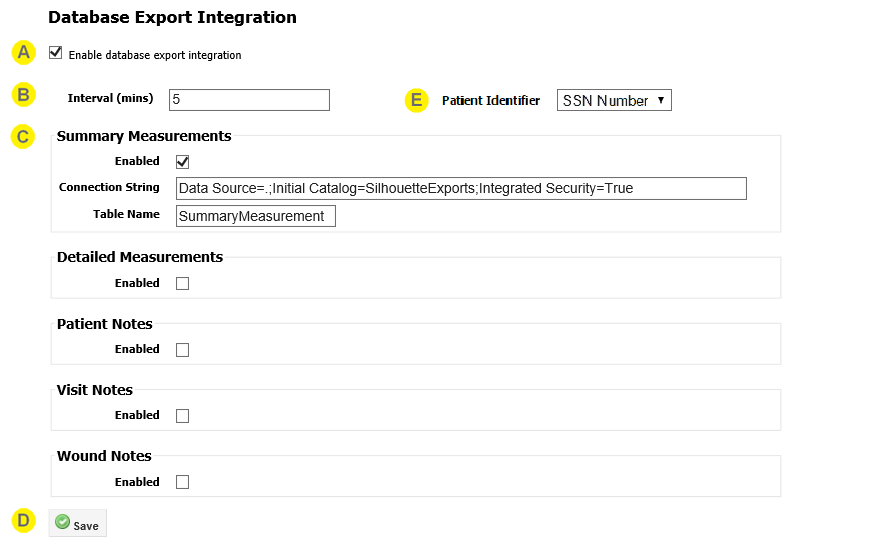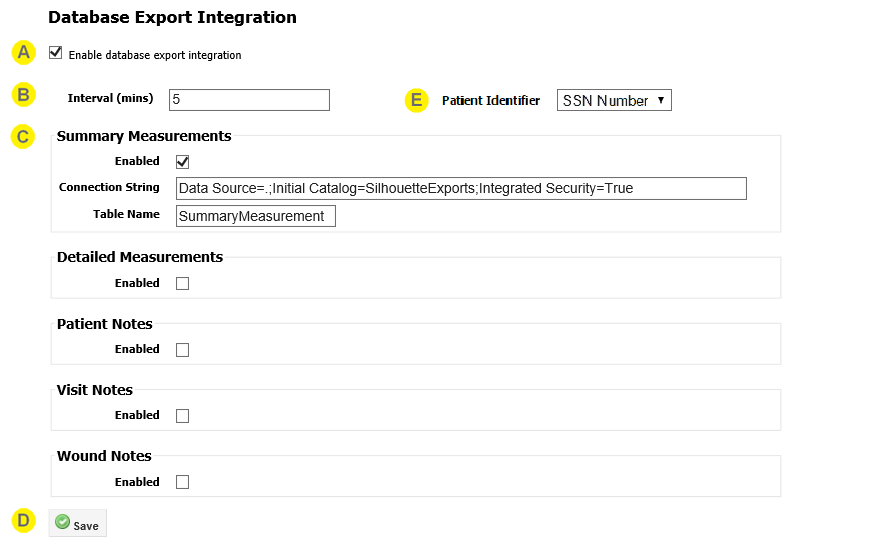|
Export Details
Each available export can be enabled or disabled.
To enable the export, check the check box and fill in the Connection String and Table Name fields. The Connection String defines the external database to connect to, and the Table Name defines the name of the Table inside the database where the export will store the data.
The Connection String must connect to the desired database with sufficient permissions within the external database to be able to create tables.
The table will be dropped (deleted) and recreated each time the export runs.
There are two options for the Connection String (replace brackets <> with required values)
Integrated Security: The connection to the database is made using the users account hosting the SilhouetteCentral website. The Connection string will then be in the form:
DataSource=<name of database server>; Initial Catalog=<name of database>; Integrated Security=True
SQL Server Login: The Connection to the database is made using a SQL Server login with sufficient permissions to create tables. The Connection string will then be in the form:
DatabaseSource=<name of-database server>;Initial Catalog=<name of database>;User ID=<username>;Password=<password>
|