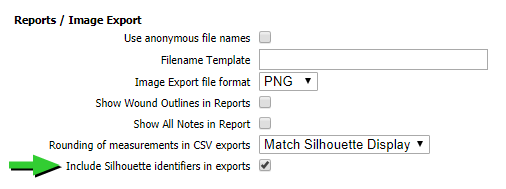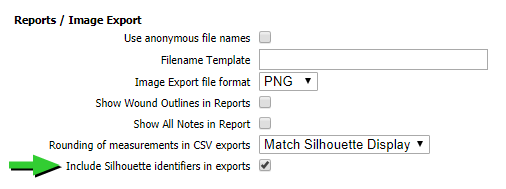
The Reports/Image Export settings configure how images and reports are exported from Silhouette.
When the check box is ticked, exporting an image, PDF report or CSV export will use file names such as "EE05F604-C33C-4E75-8FCF-7B69891B19A7.pdf"
If disabled, a textbox appears allowing the file name for pdf reports to be described in the required format. Macros can be used in this field, such as "{Patient, LastName}_{Patient,FirstName}" (data exports use the same filename format "{Patient,PatientId}_{Patient,LastName}_{Patient,FirstName}_DataExport"). Extensions do not need to be specified as the correct one will be appended to the filename when it is generated. For a list of usable macros, refer to the table provided in Assessment Email Templates
High resolution exports of SilhouetteStar captured images will by default be exported in PNG file format to ensure the sharpness of overlayed wound boundaries or rulers. If desired images can be exported in JPEG file format which will reduce file sizes, but may decrease the quality of overlays.
When the check box is ticked PDF Wound Assessment reports will display wound outlines on the right hand image. If disabled only axes and rulers will be drawn on this image.
When the check box is ticked, all notes items are included in PDF Wound Assessment reports, regardless of whether or not data has been recorded against them. When the box is unticked, only those notes items that have data recorded against them are included.
If this setting is changed, reports created before the change are not updated.
The Rounding of Measurements in CSV Exports setting defines how many decimal places are used when exporting patient data. The options available are:
Note: When exporting data in a Microsoft Excel file format this setting controls presentation only, i.e. if set to 1 decimal place values displayed in Excel will only show 1 decimal place, however the full un-rounded number will be utilized if that cell is used in a calculation. I.e. although an area measurement may display as 1.2, it could be 1.175 when used in a calculation. This ensures similar results to those displayed by Silhouette are obtained when measurements from more than one image or assessment are totaled.
When the check box is ticked, the data exports will include columns with the Silhouette Identifiers (i.e database primary keys) for the Patients, Visists, Assessments, Images, Notes Groups, and Note Fields. This is useful when trying to join data from the different tables in the export. This setting effects both file exports (e.g csv) and database export, see Database export Integration.