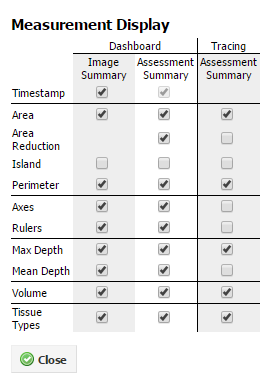
The Display and Measurements settings configure how the date and time is displayed, and how various measurements are calculated and displayed.
Specifies how dates should be displayed through out Silhouette. The options are:
Specifies how times should be displayed through out Silhouette. The options are:
Clicking the Configure button will show a Measurement Display dialog as follows:
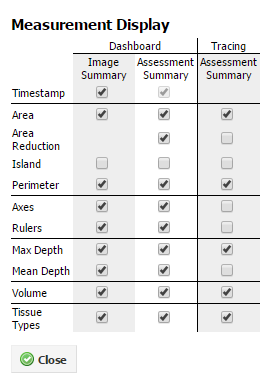
This dialog can be used to control which measurements are displayed in specific areas of Silhouette's user interface. Each column represents a different area of the user interface:
If a particular check box is enabled then the respective measurement will be displayed in the specified area of the user interface.
The settings in this dialog also affect what measurements are reported within PDF wound assessment reports or while Exporting Patient Records. If a particular measurement type is not displayed anywhere within the user interface of Silhouette (for example, Island Area in the screen shot above) then the respective measurement will not be displayed within the PDF wound assessment reports. It also means that the respective graph will not be visible (for measurement types such as max depth, or area reduction).
This dialog can be used to hide measurements SilhouetteStar is capable of measuring but are not important, or monitored by your clinical staff. Removing unneeded measurement types will reduce confusion and the potential to record erroneous values.
The Tissue Types options will not be visible if Enable Tissue Types Editing is not checked.
Specifies which units the respective measurements should be displayed throughout Silhouette.
The axes are two perpendicular rulers automatically drawn on each wound outline drawn on an image. The Axis Method setting defines the technique used to orient the axes. The options available are:
These different methods are illustrated for a wound outline as follows:
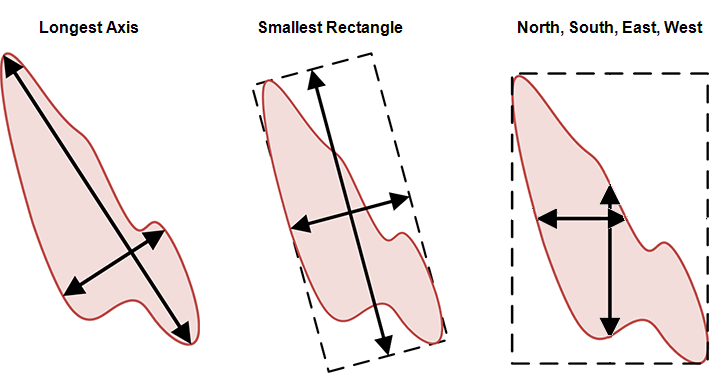
This setting controls within SilhouetteConnect whether or not axes are automatically displayed after tracing a wound, or the user must first click the show/hide axes button to display them.
When the check box is ticked, parts of a wound that are marked as an island will not be subtracted from the total wound area. Note that this setting will not influence the tissue type percentages. Islands are always ignored for those calculations.
When the check box is ticked, parts of a wound that are marked as an island will not be added to the total wound perimeter.
When the check box is ticked, the tissue types will be enabled in SilhouetteCentral (and in SilhouetteConnect after synchronizing). This means that the options can be enabled/disabled in the Measurements Display dialog, and the types can be modified on the Tissue Types admin page. For SilhouetteConnect, it means that the tissue type outlines can be added on the Trace Tissue screen, which comes after the Trace Images screen, and that the measurements belonging to Tissue Types (graph, percentages, etc.) will be displayed on the Patient Dashboard.