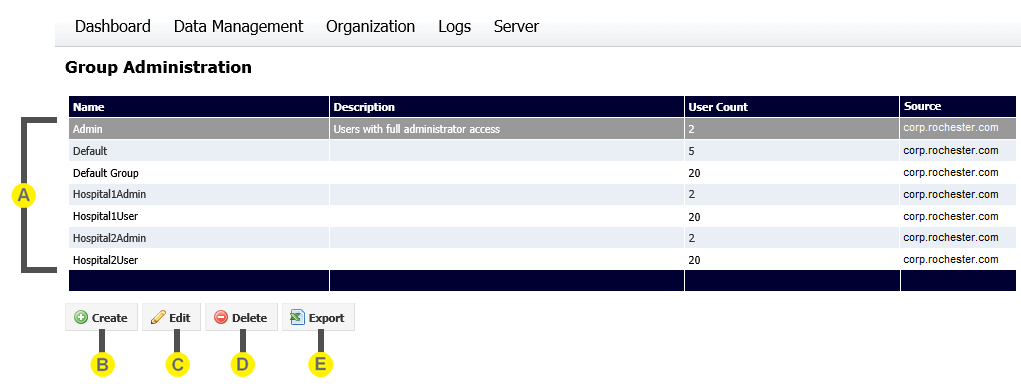
To ease support burdens, individual user accounts are assigned to groups based upon similar needs with respect to the features and patients they are allowed to access. This allows the permissions to be configured once and applied immediately across a number of user accounts.
As an example you may create a group to allow data correction tools to be utilized by research staff, while another group containing your clinical staff would not have access to these tools. Groups can also be used to restrict users to interacting with a subset of patients (via units).
To define and manage groups, select Organization> Groups.
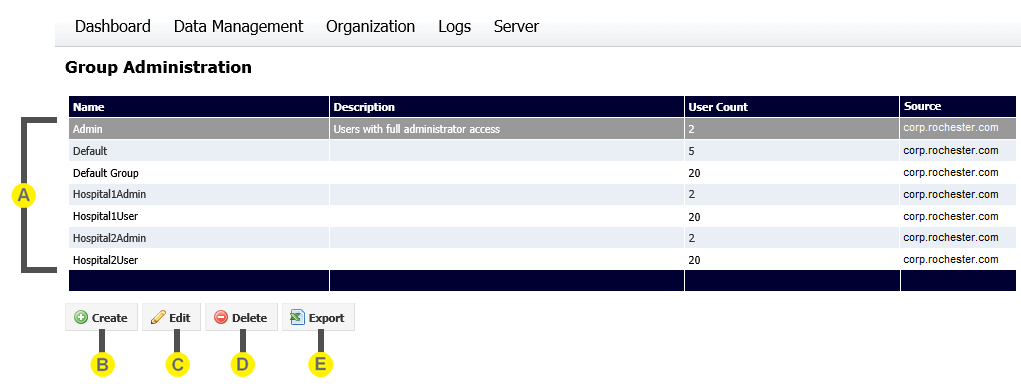

|
Groups table This table lists the groups defined. |

|
Create button See Creating a Group. |

|
Edit button See Editing a Group. |

|
Delete button The Delete button deletes the currently selected group. You will be asked to confirm your choice. Note that you are not able to delete a group that has user accounts assigned to it. Likewise you can not delete groups that are automatically created as part of LDAP Integration. If you want to delete such a group the change must be made to the LDAP server. SilhouetteCentral will then detect the change. |

|
Export button Click the Export button to save a CSV report of the groups that match the current filter options. |