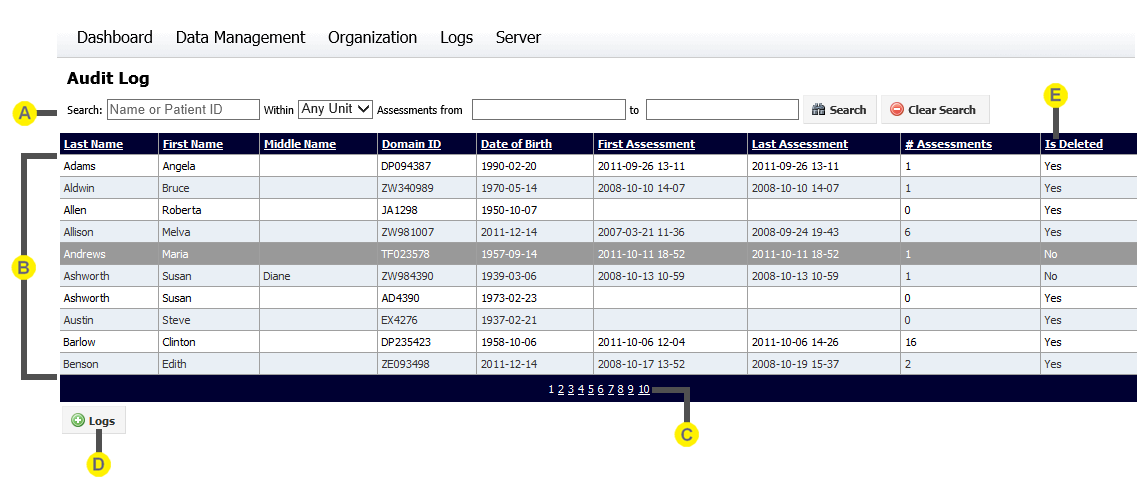
The Audit Log screen allows you to view the list of changes made against a patient's data. It also displays a record of users who have viewed or exported a patient's information. Select Admin > Logs > Audit Log. The Audit Log screen will be displayed:
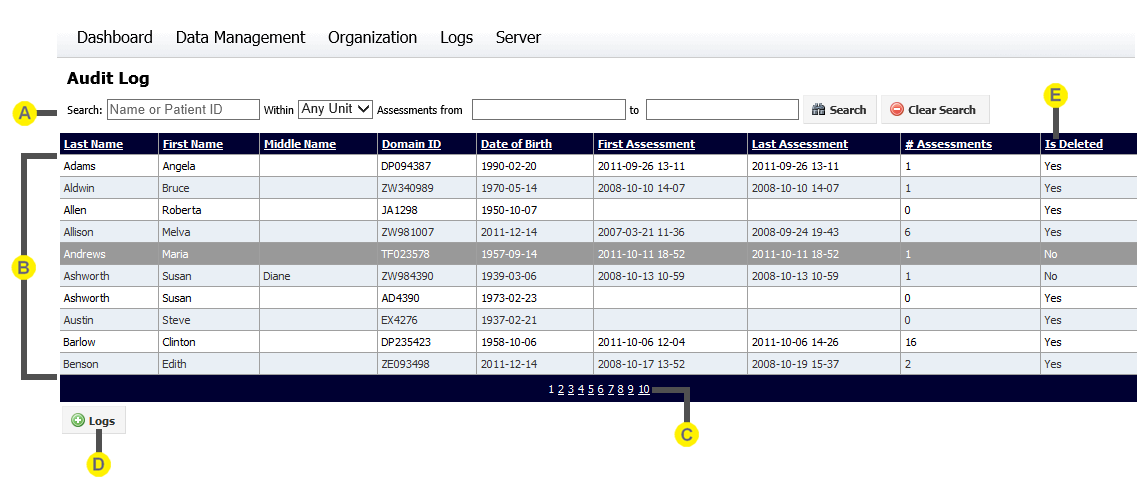

|
Search fields Search by patient name, Patient ID, or assessment date, as described in Selecting a Patient. |

|
Patient table Select the required patient. |

|
Page links When there are too many patients to display on one screen, the page links at the bottom of the screen allow you to navigate through the patient table. |

|
Logs button Click the Logs button to display the logs for the selected patient. Two types of information are displayed:
Both of these are able to be exported in csv format simply by clicking the Export button. |

|
Is Deleted column This column indicates if the patient record has been deleted. The Patient Logs table shows both existing and deleted patients, so that it is possible to see when patients are deleted. This column identifies the current status of the patient's record. |