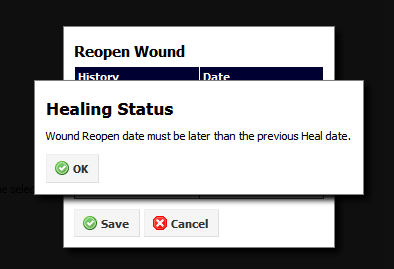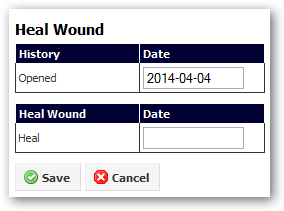
This displays the selected wound identifier (A, B, etc) and the anatomical site. If the wound is currently open, then the wound panel will display in the wound color. If the wound is healed the wound panel turns gray. To edit the wound healed status, click on the gear on the lower left part of the wound panel. This will bring up a dialog as shown below, which allows the wound open date and healed date to be set. To mark a wound as healed, enter the healed date. If the healed date is left blank then only the opened date is updated.
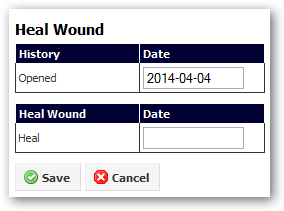
This dialog will also display the full healing history for the wound. Each time the wound has been healed and reopened will be listed, but only the last record will be editable as shown in the image below.

Wound Reopen or healed date should be at least a day later than last healed/reopened date. If you enter a date older than last state of the wound, you will get a message.