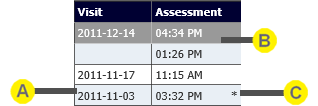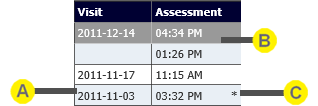|
|
Baseline Assessment
The baseline assessment is indicated by the asterisk beside the assessment in the assessments panel. To change which assessment is currently selected as the baseline assessment, hover the mouse cursor over an assessment row in the assessments panel. This will pop up a panel, as shown below, containing a button which will set that assessment as the baseline assessment.
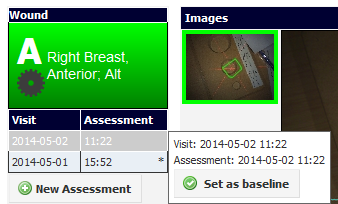
If the assessment is already a baseline assessment, the button will be grayed out.
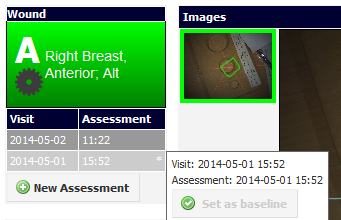
|