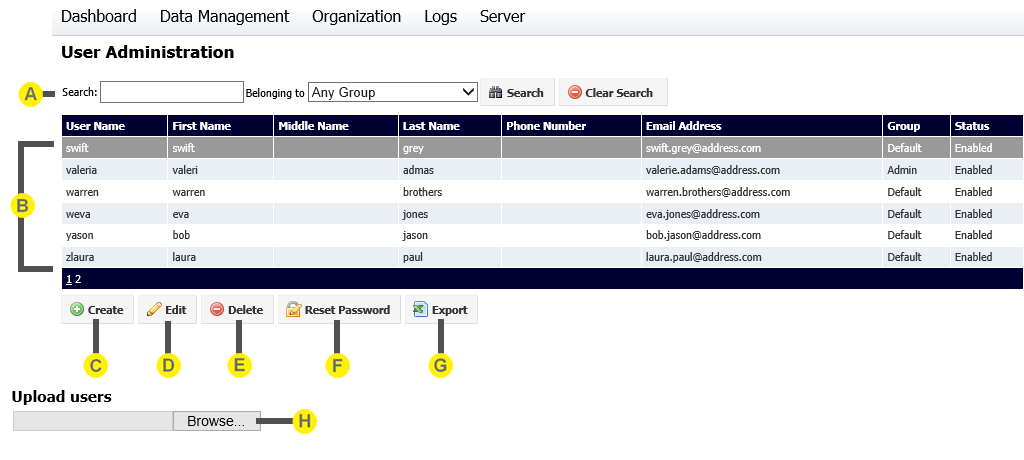
Users must have a user account to access SilhouetteConnect or SilhouetteCentral. The User Administration screen allows you to add and manage Silhouette user accounts.
To define and manage users, select Organization> Users.
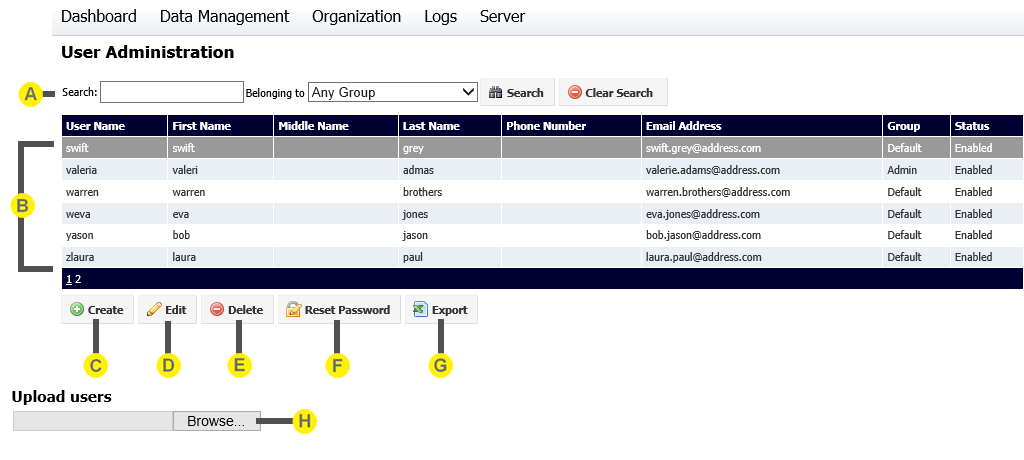

|
Filter options Limit the users shown in the table using these options. |

|
User table The table displays the users defined for the selected organization. See Creating a User for more information about the fields in this table. |

|
Create button See Creating a User. |

|
Edit button See Editing a User. |

|
Delete button Click the Delete button to delete the currently selected user. You will be prompted to confirm your action. |

|
Reset Password button The Reset Password button resets the password for the currently selected user. You will be prompted to enter and verify a new password. Click on the Change Password button to confirm the new password. Password can also be reset via email. |

|
Export button Click the Export button to export a list of all users that match the current filter options. |

|
Upload users A csv file containing a list of users can be uploaded to import these users to SilhouetteCentral. This file should be in the same format as the csv file generated through the export function. If an existing user is found in SilhouetteCentral then this user will be updated (users are determined as existing or new through the user name). An additional column labeled "Password" may be included, in which case if a value is specified the user's password will be set to the specified value. If no password value is specified the user's original password will be retained. It is an error to attempt to create a new user without specifying a password. |
 LDAP Integration
LDAP Integration
Some of the functionality described in this section, such as the ability to delete user accounts, or reset passwords may be disabled for certain user accounts if your system is configured with LDAP Integration enabled.
When LDAP integration is enabled an additional Source column will be shown in the user table to indicate user accounts that are controlled via LDAP. If user maintenance is required for these user accounts the actions should be performed via LDAP (or Active Directory). Silhouette will automatically detect the changes and update the user accounts as required.