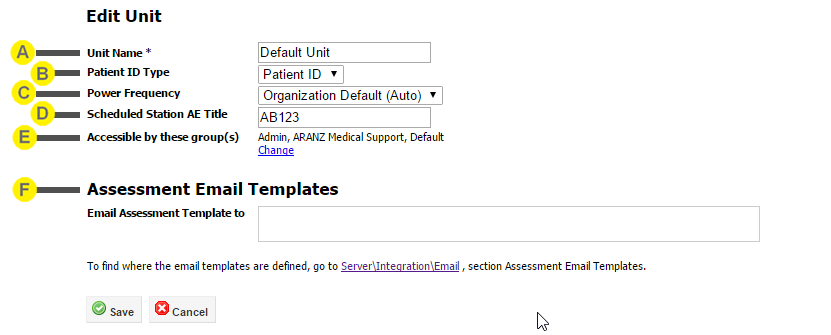
To edit a unit in SilhouetteCentral, in the Unit Administration screen, select the unit from the units table and click the Edit button.
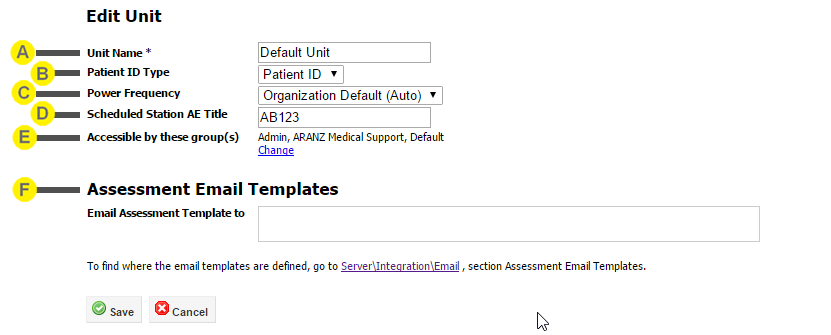

|
Unit Name This is the name of the unit being edited. |

|
Patient ID The Patient Identifier that this unit uses. See Patient Identifier Administration for how to configure the Patient Identifiers in Silhouette. See Groups, Users, and Units in Silhouette for more details on how the Patient ID works with multiple units. |

|
Power Frequency This will override the Organization Setting for power frequency on a per unit basis. |

|
Scheduled Station AE Title Defines the Station AE title that SilhouetteLink should query for the DicomClientTask. Only visible if DICOM is licensed. |

|
Accessible by these groups From this area, we can view which groups have access to this unit. To override the access provided from Group Edit screen, click on Change link.
Some of these groups will be disabled and we cannot remove access from them. This is because these groups have access to all and future units which cannot be overridden on this screen. To change these group's access, go to Group Edit screen. |

|
Assessment Email Templates
If Email Integration is enabled, you can set the email addresses of recipients for a unit by editing a unit. When actions to trigger an assessment email are performed, recipients for that particular assessment template receive an email. To find where the email templates are defined, go to Server\Integration\Email, section Assessment Email Templates. |