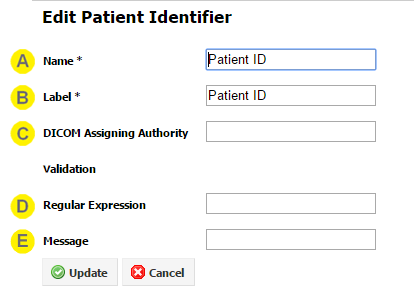
To edit a patient identifier in SilhouetteCentral, in the Patient Identifier Administration screen, select the patient identifier from the patient identifiers table and click the Edit button.
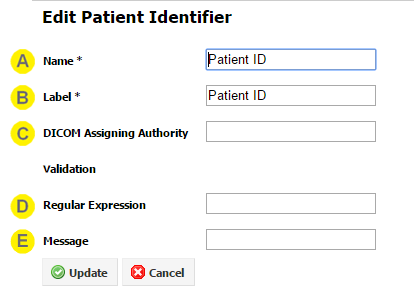

|
Name A unique name for this patient identifier. This value is used in HL7 configuration files and template macros. |

|
Label This label will be shown in the user interface and on reports everywhere this patient identifier appears. |

|
DICOM Assigning Authority This field is only visible if DICOM has been correctly licensed and allows the user to specify which DICOM Assigning Authority (Patient ID Issuer) Tag to match to this Patient Identifier within SilhouetteCentral. |

|
Regular Expression This defines a regular expression that is used to validate the patient identifier when a patient record is being created or edited in SilhouetteCentral or SilhouetteConnect. It will not be used to validate identifiers that are set using the HL7 or DICOM interfaces. If this is left blank then no additional validation, beyond it being a required field, will be performed. For more information on developing a Regular Expression refer to the Regular Expression Appendix. |

|
Message This defines the error message that will be displayed if the user enters an identifier that does not match the regular expression defined above. |